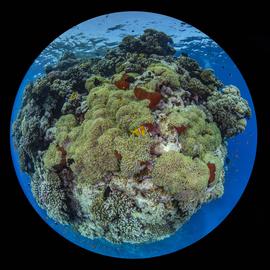From outreach events like the Baygrass Bluegrass
Festival, to Fish & Friends and educational programs,
January has been jam packed with events! With the
help and direction of their intern coordinator, David
Ehlert, and lead interns, Maya Ganapathy and Stacey
Henderson, the Spring 2020 Marine Conservation
Interns have already accomplished so much! Maddi,
Amelia and Riley have been working as a team to
successfully plan a Lionfish Jewelry Workshop, which
will take place at REEF HQ on February 27.
Dive into the cold waters of the Pacific Northwest with REEF in the SeaDoc Society's latest episode of Salish Sea Wild, The Natural History of the Fish Geek. The episode is a lighthearted take on SeaDoc's citizen science partnership with REEF to support the Volunteer Fish Survey Project.
This is testing how the embedding option would work.
On World Oceans Day, we kicked our summer fundraising campaign with a goal of raising $70,000 by August 8! Will you support our citizen science, education, and research programs by donating today? All donations will be matched dollar for dollar, doubling your impact for the oceans! What's more, if you initiate a new monthly recurring donation this summer, your first three months of gifts will be doubled!
The REEF Campus in Key Largo, Florida, remains closed to the public and all in-person programming is suspended until further notice, but that hasn’t slowed down our Ocean Explorers Programs. Over the last several months, our Education and Outreach team has remained focused on REEF's mission to engage and inspire the public. We recently made the difficult decision to suspend Ocean Explorers Summer Camp for 2020, but we are currently working to produce single day Explorers Programs for local families. More details on these programs will be posted on our website later this summer.
In February, eighteen REEF members traveled to Fiji on a REEF Field Survey Trip. The survey results from this trip were recently processed into REEF's Volunteer Fish Survey Project database which contains more than 250,000 total surveys. During the Fiji Field Survey Trip, the group conducted 210 surveys at 29 sites and recorded 617 different species.
This summer, REEF members are invited to participate in our 2020 underwater photography contest! Categories include fish portrait, macro, invertebrates, REEF-themed, and reefscape/habitat. Members may submit up to three photos in each category.
This month, REEF is proud to highlight one of our outstanding Conservation Partners: Eugene Skin Divers Supply located in Eugene, Oregon. REEF Conservation Partners are active organizations and dive shops dedicated to protecting marine environments. As valued REEF ambassadors, they teach fish ID classes, host survey dives, organize volunteer events and more.
During the summers of 2013 and 2014, populations of sea stars along the west coast from Alaska to Mexico were decimated by the sea star wasting disease (SSWD) epizootic. Two of the most highly affected species along this range were Pisaster ochraceus (the Ochre Sea Star), the most common intertidal species, and Pycnopodia helianthoides (the Sunflower Sea Star), the most common subtidal species, both of which are endemic to the US western coast.